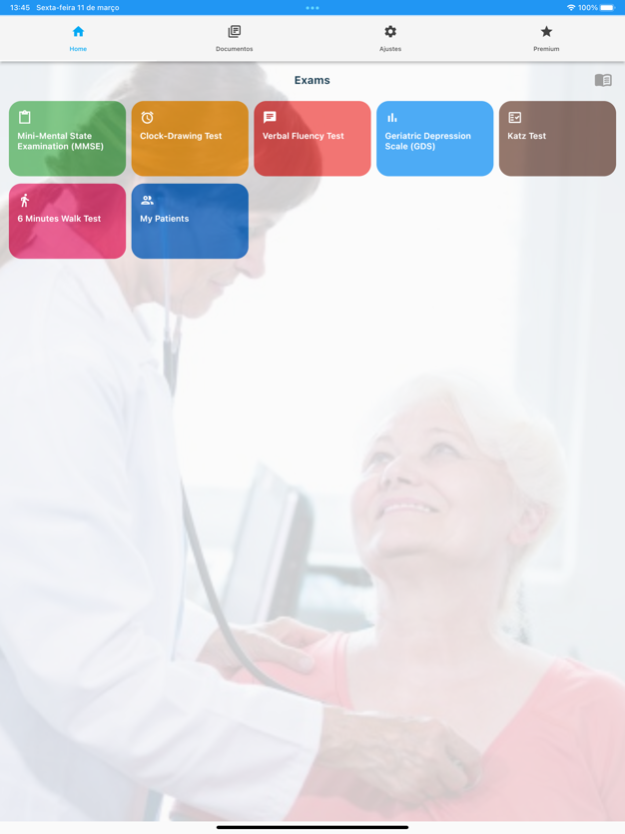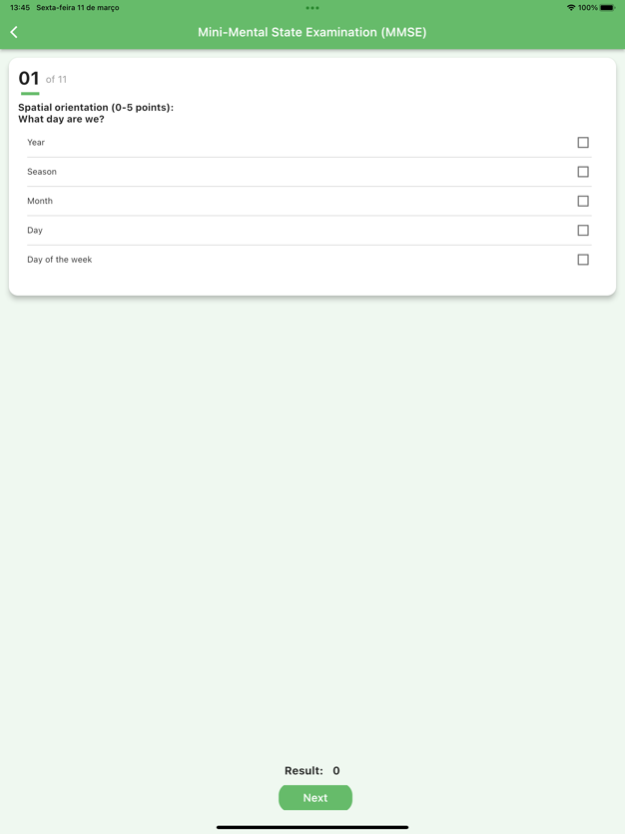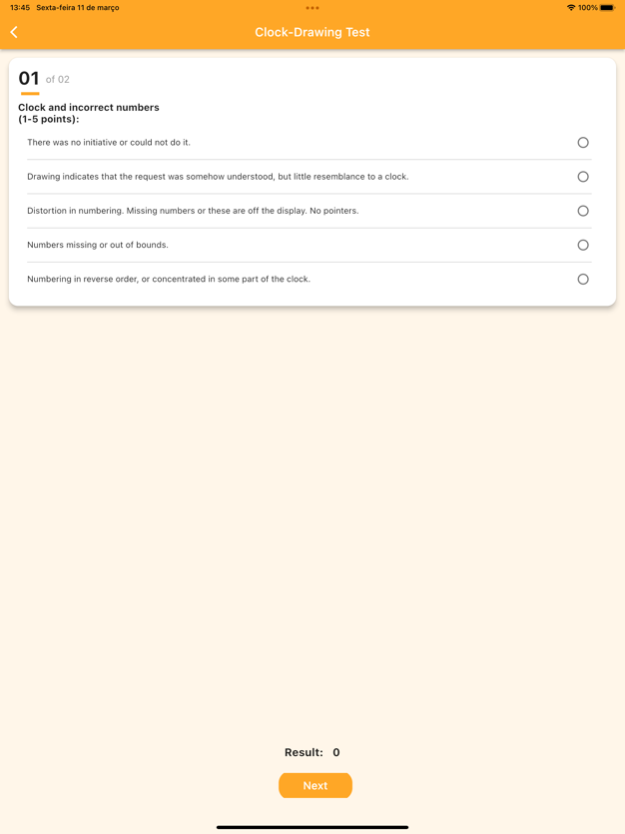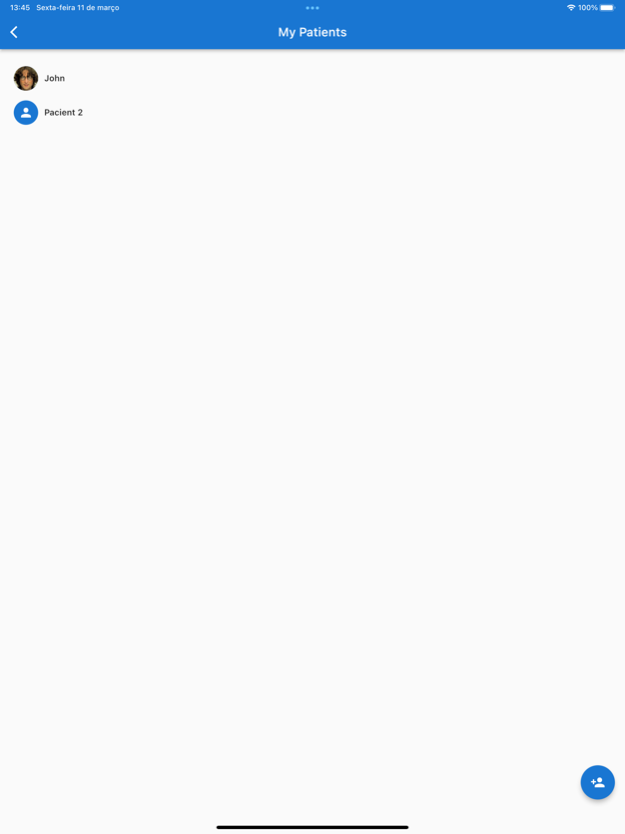Cognitive Exams 5.0.8
Continue to app
Free Version
Publisher Description
It is a quick reference of research and aims to facilitate the execution of some cognitive tests, such as Mini-Mental State Examination (MMSE), Clock Test, Verbal Fluency Test, Geriatric Depression Scale, Katz Examination and Walk Test of 6 Minutes.
Neuropsychological tests are excellent tools to complement clinical research.
There are numerous neuropsychological test batteries, but the vast majority of them are difficult to apply in elderly patients.
They should be administered by specialized professionals and are especially useful in frontier cases in differentiating initial dementia processes.
In-app purchases: Monthly Subscription
Monthly subscription, you have the following features available:
- Patient Registration
- History of Queries
- Evolutionary graphics
- Generation of PDF
You can cancel at any time for any reason.
The charge will be made to your iTunes account on your purchase confirmation. Your subscription will automatically renew and you will be charged within 24 hours before the end of your current subscription unless automatic renewal is disabled before that 24-hour period. You can turn off and manage automatic renewals when you sign in to your iTunes account.
Privacy policy:
https://digosdeveloper.wordpress.com/examples-cognitive
Service Terms:
https://digosdeveloper.wordpress.com/terms-exams-cognitive
Mar 22, 2022
Version 5.0.8
- Correction in capturing images through the camera in the execution of the MMSE test for patients.
- Adjustments to the Login and Sign-up screen in the email inclusion field.
About Cognitive Exams
Cognitive Exams is a free app for iOS published in the Health & Nutrition list of apps, part of Home & Hobby.
The company that develops Cognitive Exams is Rodrigo Santos. The latest version released by its developer is 5.0.8.
To install Cognitive Exams on your iOS device, just click the green Continue To App button above to start the installation process. The app is listed on our website since 2022-03-22 and was downloaded 0 times. We have already checked if the download link is safe, however for your own protection we recommend that you scan the downloaded app with your antivirus. Your antivirus may detect the Cognitive Exams as malware if the download link is broken.
How to install Cognitive Exams on your iOS device:
- Click on the Continue To App button on our website. This will redirect you to the App Store.
- Once the Cognitive Exams is shown in the iTunes listing of your iOS device, you can start its download and installation. Tap on the GET button to the right of the app to start downloading it.
- If you are not logged-in the iOS appstore app, you'll be prompted for your your Apple ID and/or password.
- After Cognitive Exams is downloaded, you'll see an INSTALL button to the right. Tap on it to start the actual installation of the iOS app.
- Once installation is finished you can tap on the OPEN button to start it. Its icon will also be added to your device home screen.